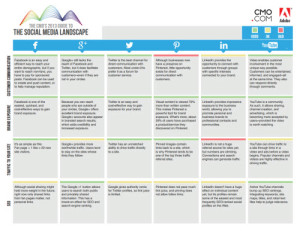Social Media is a growing advertising platform for businesses. However, there are a lot of small businesses not taking advantage it. One of the most common problems is figuring out where to start. There are many platforms to choose from in Social Media, but not all of them are a fit for your business.
Here are the most commonly used Social Media Platforms:
- Google+
- YouTube
This is only six options out of hundreds to choose from. So how do you choose the right platform for your business?
Identify Your Goals For Social Media
The first step in selecting a platform is to identify what you want to accomplish. What is it you want to accomplish?
- Increase brand exposure
- Increase traffic to website
- Customer Education
- Increase sales
Customers on each platform interact differently. Facebook is great for brand exposure, YouTube drives tons of web traffic, and Pinterest drives sales. Knowing what your end result is will help you pick the platform.
Identify Where Your Target Market Is
You need to get to know your customers and what social media platforms they use. Creating an account on Twitter will not help you if your target market is on Facebook.
Identify What Resources You Can Spare
While most social media platforms are free for businesses to use, you still have to invest time. You have to invest time to setup accounts, create content, promote content, monitor results, and interact with your customers. Simply put, having a Facebook Page will not help your business if you are not actively adding new content that your users will like. With that in mind the type of content you share on is different for each platform.
The Social Media Landscape
CMO.com published a guide for that includes the social media platforms listed above. Use this guide to help you understand what platform will help you meet your goal.
Click to enlarge
What To Expect
It is common for people to expect to get a large response when they first start with Social Media Marketing, but often this is not the case. Social Media takes time to build user engagement. Start off by inviting your friends, family and current customers to like and share your page/feed. Then start posting great content that people want to interact with. Once you get a handful of people engaging with your content, your content will begin to spread and your page/feed will begin to gain more followers/likes. As with all business ventures, you will get what you put into it!
My Opinion
- Facebook – Good for most businesses, easy to setup, easy to create content for.
- Twitter – Gaining in popularity in Southeast Missouri and is becoming a platform to reach and interact with customers.
- Google+ – If you want to be found on Google, a Google+ account is a must.
- YouTube – Using nothing more than a smartphone (iPhone, Android Devices, Windows Phone) you can upload videos of your products and services. However, you must also promote the video through other social platforms to help it gain views.
- LinkedIn – This platform is one that I personally don’t use much. I feel currently it works well in larger cities, but the user base is not strong enough yet in Southeast Missouri.
- Pinterest – If you design, craft, or make your own products, then Pinterest is the place to be. Pinterest is image driven and works well to drive traffic back to your website.
As a small business located in Southeast Missouri, I am inclined to recommend businesses begin with Facebook. While I do not have any statistical data to backup my claim, I feel it is the most widely used platform in Southeast Missouri. Most businesses can easily setup a page and begin posting content in a couple of hours.